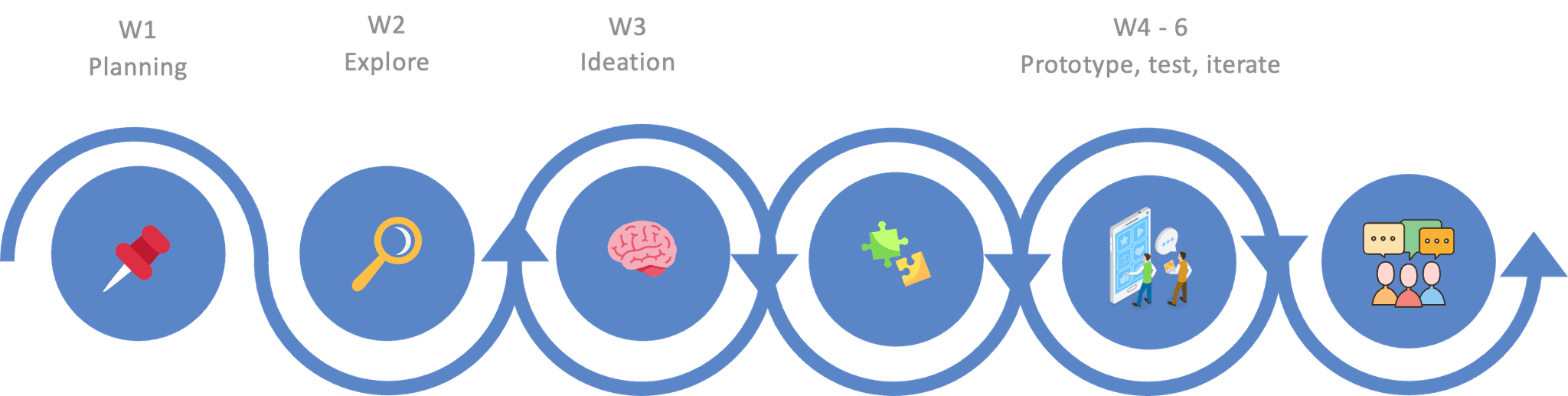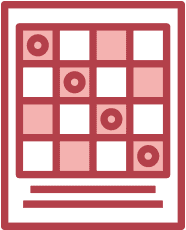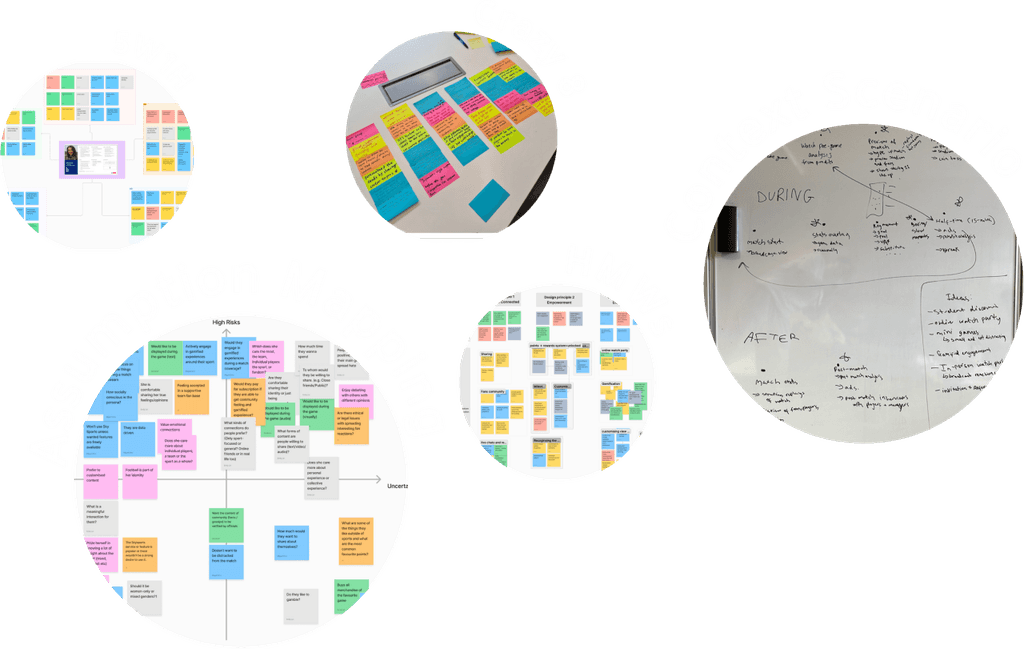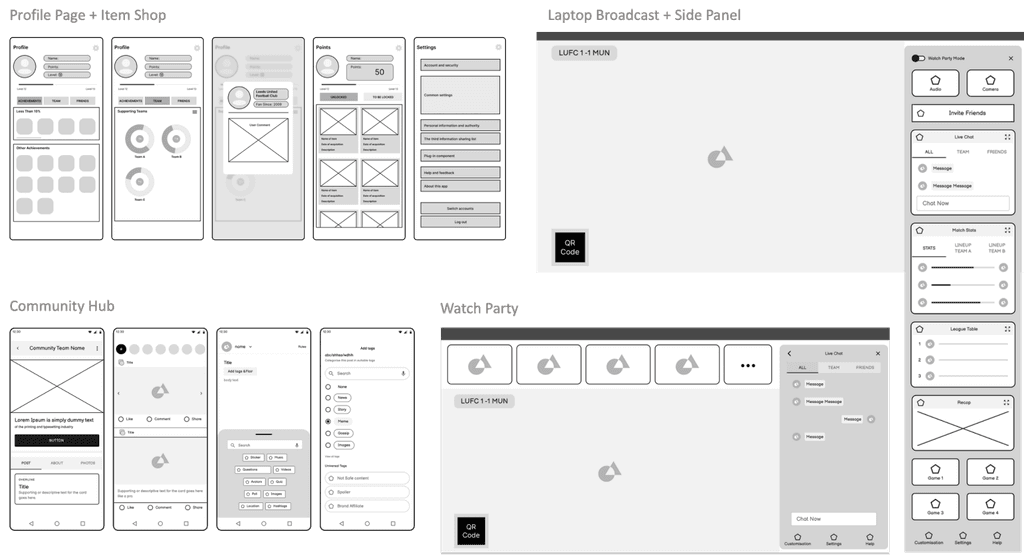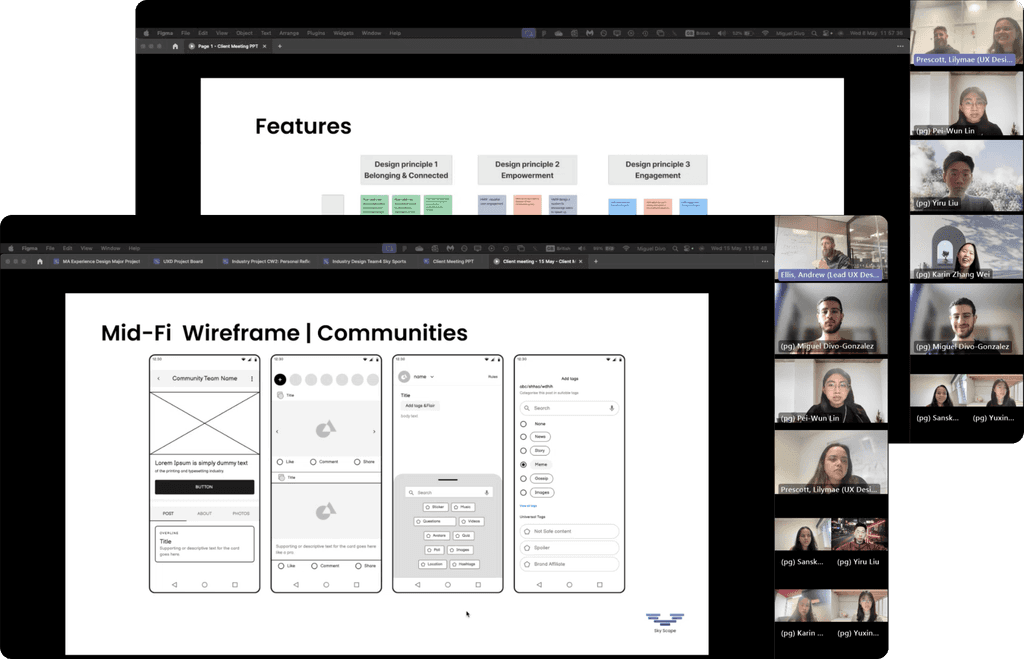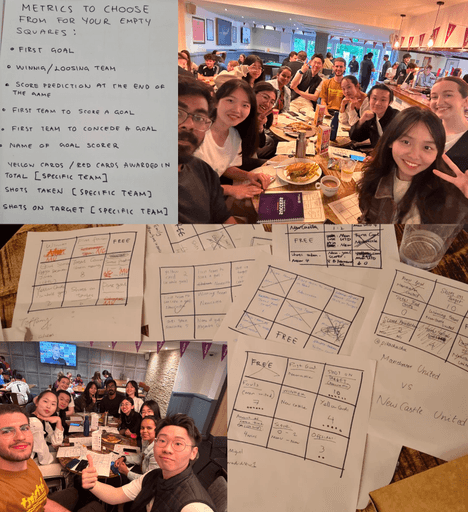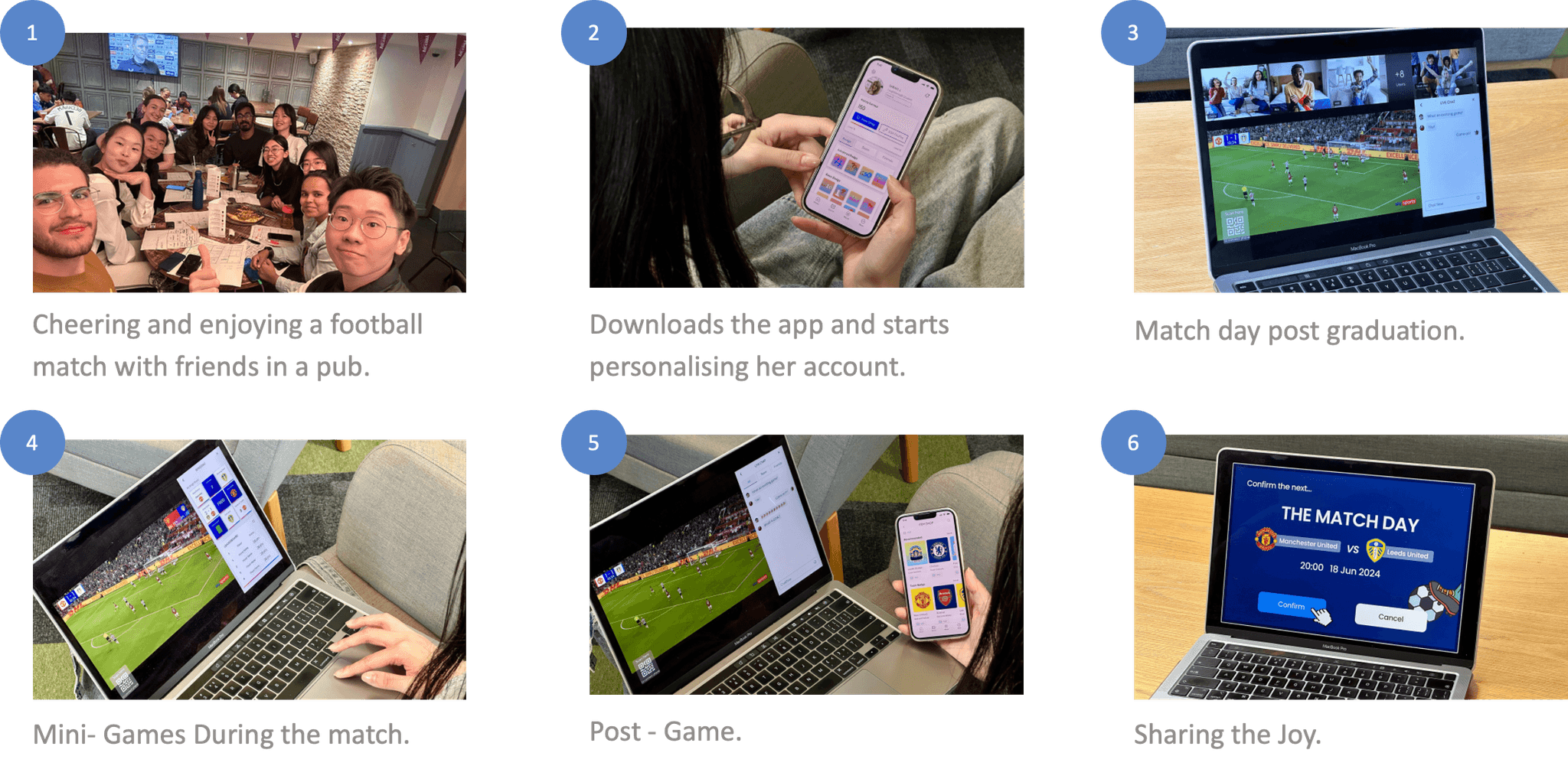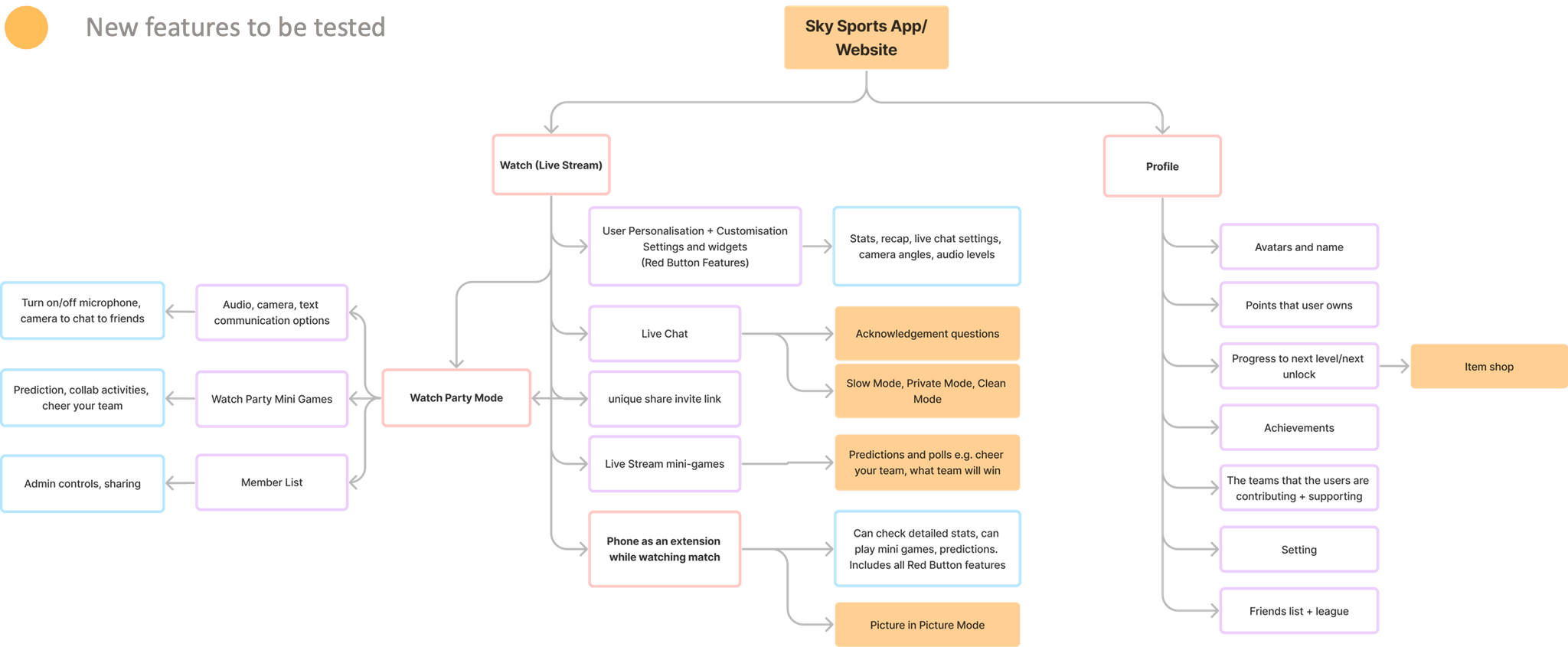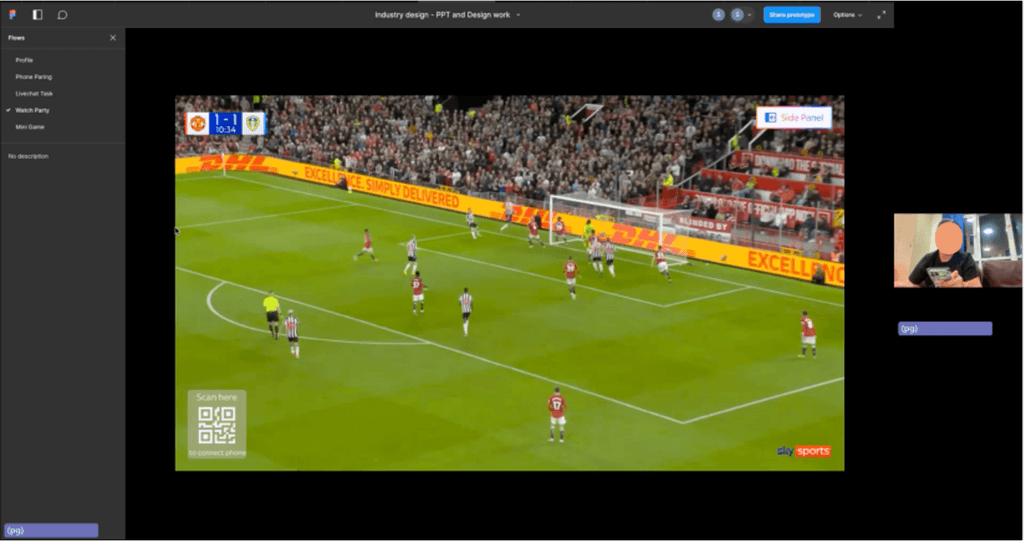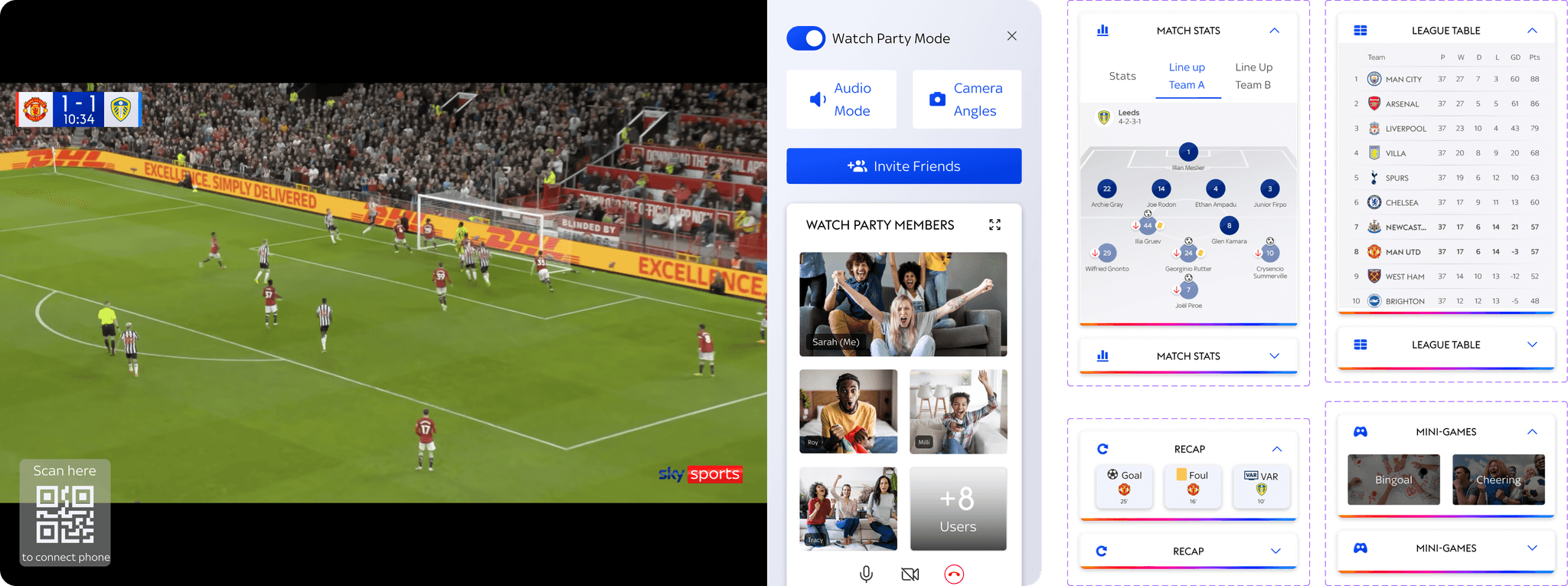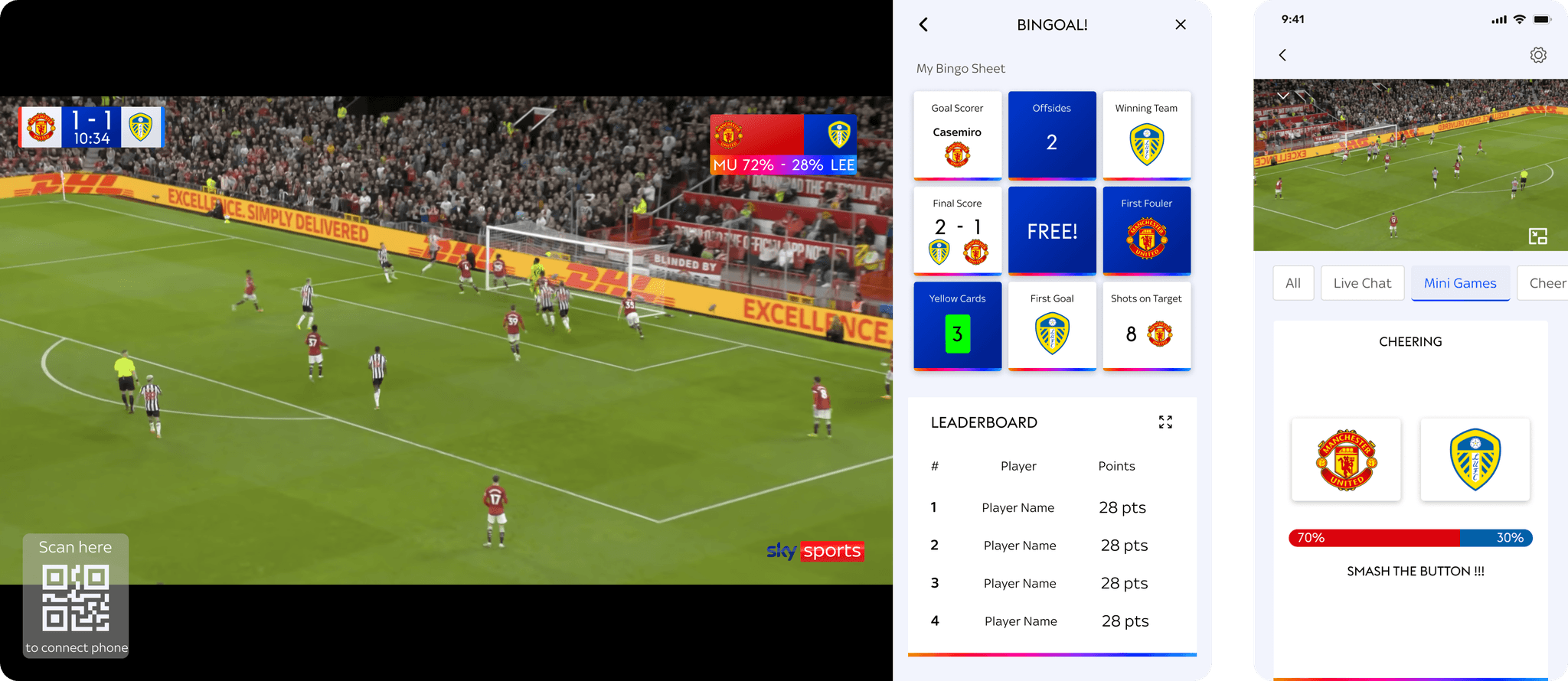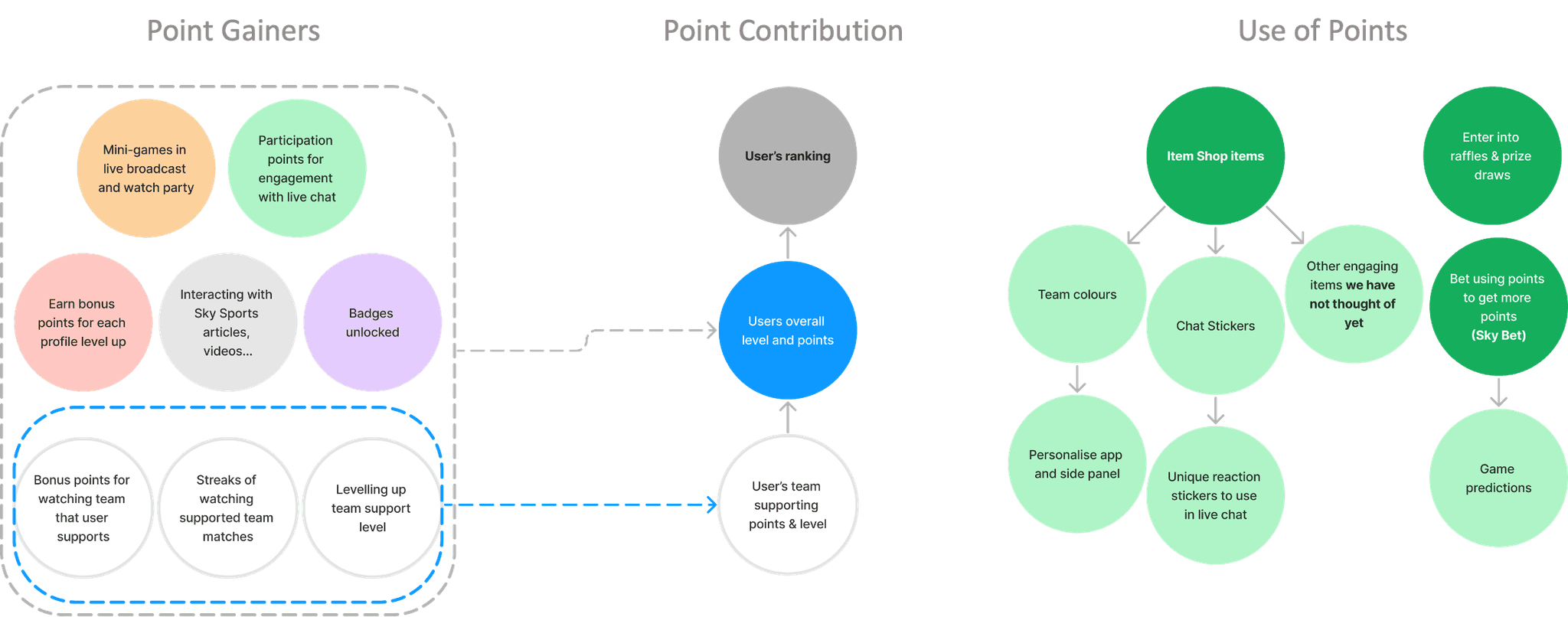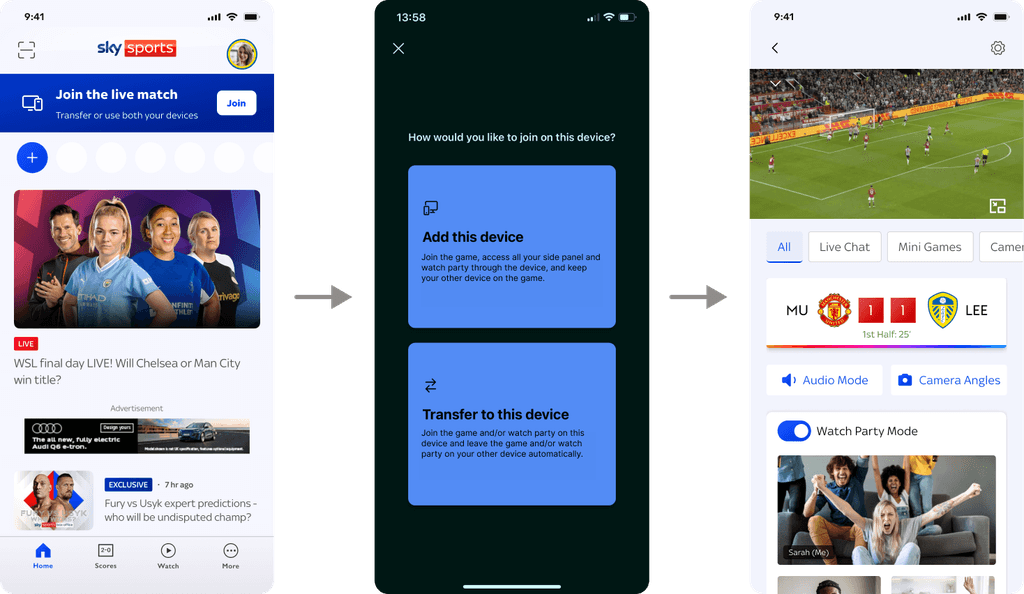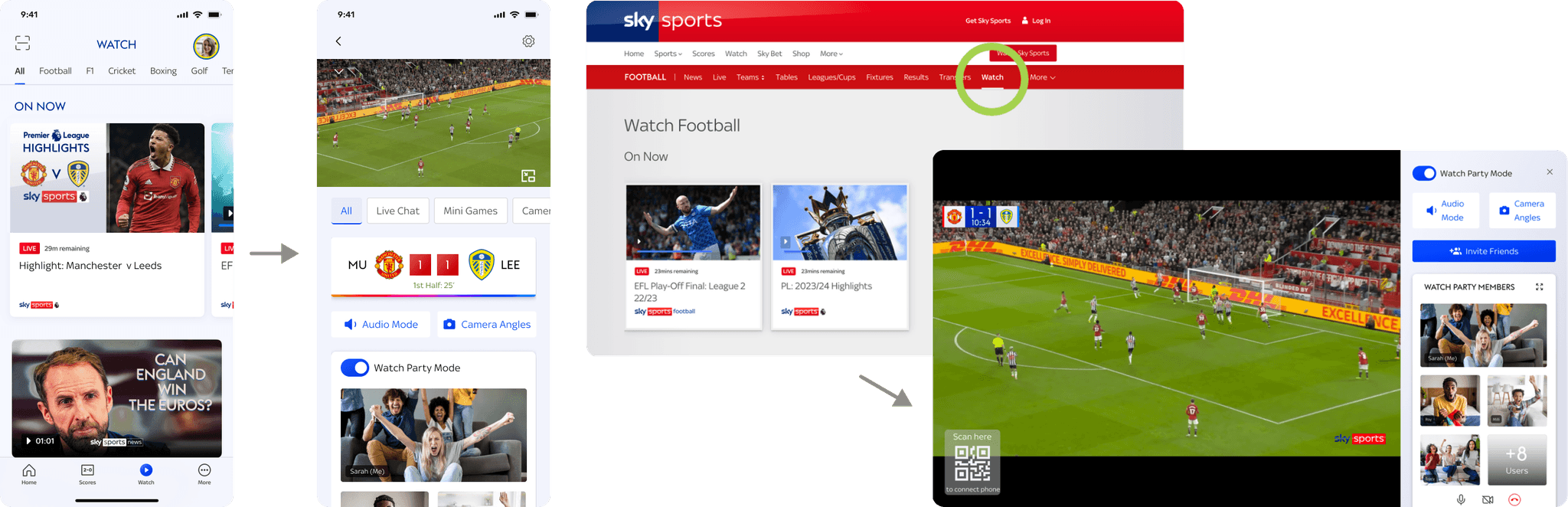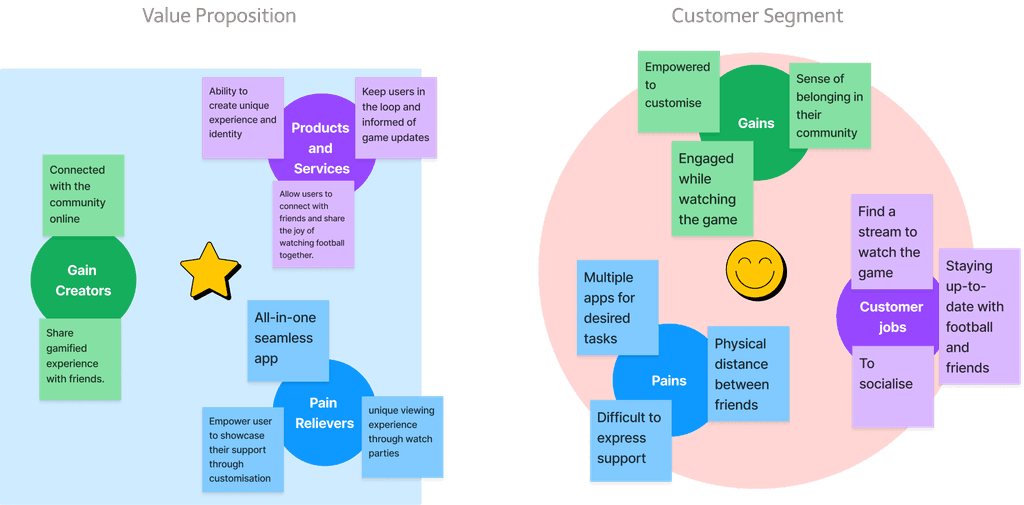Sky Sports Fan Connect: Boosting User Engagement & Retention Through Fan Communities
Sky Sports - 2024
# UI Design
# UX Design
# UX Research
# Usability
# Web
# App
My Role
Lead UI Designer (Team of 6 designers)
Deliverables
User Research, Ideation, UI Design, Prototyping, User Testing, Stakeholder Management
Duration
Mar 2024 - May 2024
Overview
Sky Sports wanted to deepen connections with Gen Z football fans, who are digital natives who expect community, personalisation, and interactivity. We were challenged to reimagine the viewing experience to increase engagement and retention in a competitive subscription-based market.
The Brief: Building Community
Lean UX Design Process
“Build, Measure, Learn”
research Objectives
SECONDARY RESEARCH
Trends & Gaps

PRIMARY RESEARCH
User Needs
Design Principles & Success Metrics
Belonging & Connected
Create community experiences that help fans feel part of something bigger
Number of watch parties created during the match
Number of non-Sky users joining invite links to participate in live chats or watch parties
Growth rate of user signups and registrations
Empowerment
Let fans express support and customise their experience
Number of users who engage with features that allow them to share their thoughts and opinions (e.g. live chats)
Number of purchases made by users from the item shop
Engagement
Make the viewing experience personal, flexible, and fun
Returning users creating watch parties
Number of users who participate in polls, predictions and, games during live games
Results from surveys measuring user satisfaction
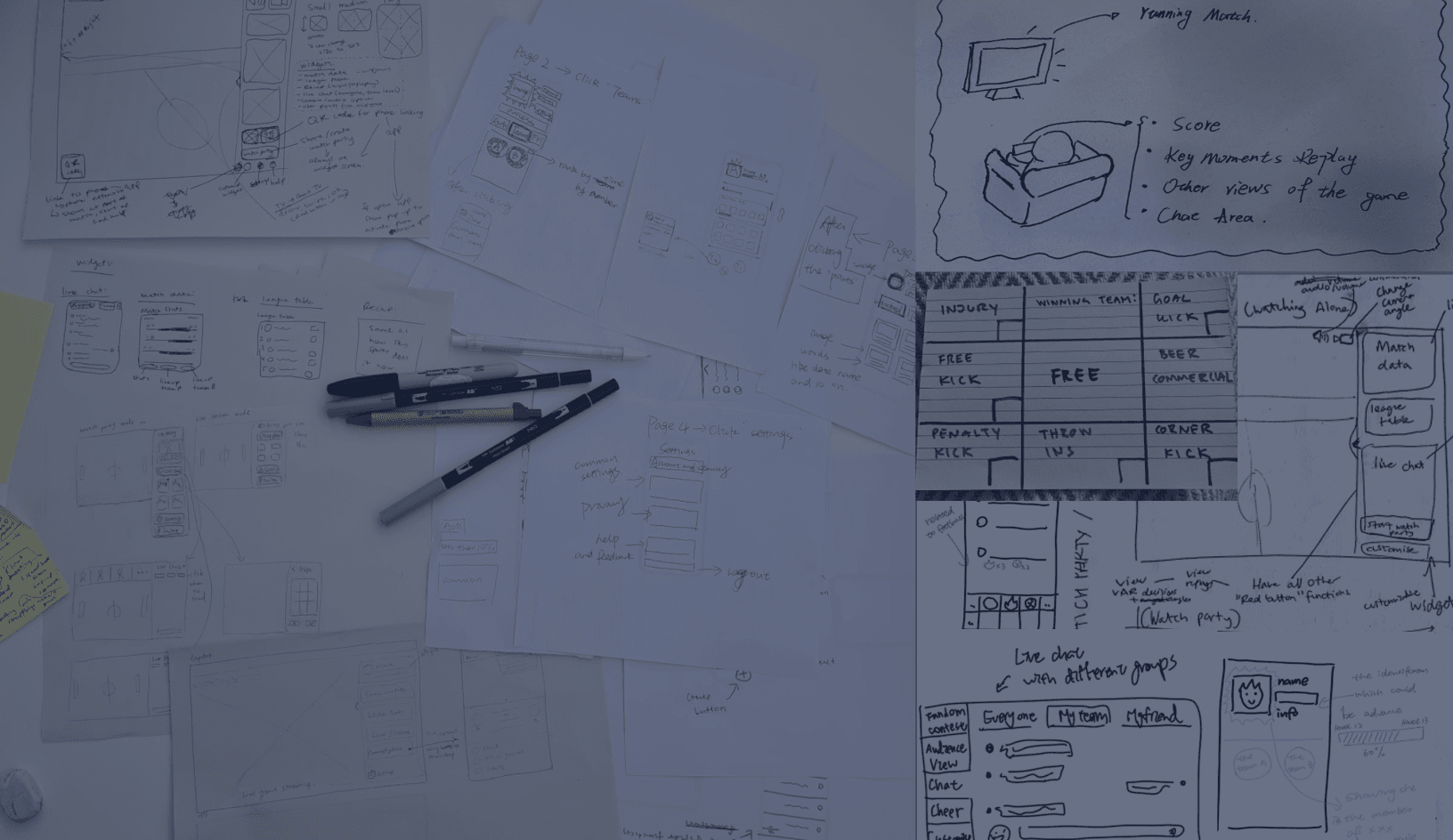
Brainstorming WorkSHOP
Prioritisation
👑 Must Provide
Watch Party
Gamification
Fans Community
Live chats & reactions
Recognising the fans
Reward/Recognition System
Should Provide
Customising viewing experience of game
Customising audio experience of games
Sharing
Customisation and differentiation from different uses
Could Provide
Student Discount
Task Milestones
Won’t Provide
In-person experience
Mid-fi Wireframing & Prototyping
We create mid-fi wireframes and prototypes to validate assumptions, conduct usability testing, and gather insights for the user story with potential users.
Stakeholders' Feedback
We had weekly meetings with the Sky Sports UX team to present and discuss our process and design. The communication was effective, and we received inspirational questions and insightful feedback that helped us pivot our design.
ETHNOGRAPHY STUDY
🎯 The Objective
We observed users playing our Bingo-inspired mini-game BINGOAL during a live match.
USER STORY
Refined Information Architecture
Hi-fi Prototype Testing
We conducted 2 rounds of user testing and a live ethnography study to validate assumptions.
🎯 Main Objectives
Validate Assumptions
Validate iterations from mid-fi testing
Test out our high-fi prototype
🗒 Task
Task 1: Visibility of Profile page
Task 2: Usability of Watch Party
Task 3: Usability of Phone pairing
Task 4: Live chat functionality
Methods
It includes qualitative and quantitative methods (same as the 1st round) with 6 participants.
The Results
Completion Rates
💬 Constructive Feedback

Seeing friends' statuses
“Would I be able to see if my friends are online watching a game? and can I join them?”
👍 Positive Feedback

All in one solution
“Everything that I want to do is all in one place and in one app. It’s cool that I can use my phone as well”
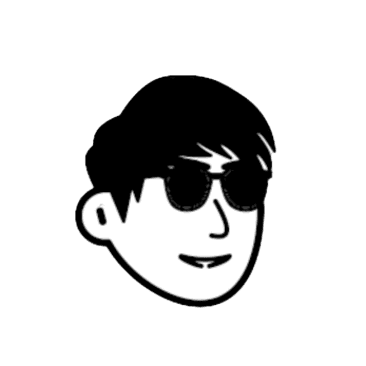
Love for the freedom of customisation
“I like that I can customise the widgets on the side panel so that I can just have what I want to see”
Core Features
🖥️
Customisable Side Panel
Live chat, stats, recaps, mini-games—users choose what they want to see
Integrated with Sky Sports’ existing “Red Button” features
🎮
Mini-games + Point System
BINGOAL: Predict live match events, earn points
Cheering Competition: Tap to cheer when prompted during slower moments
Points unlock fan items (badges, chat stickers)
👥
Invite & Connect with Friends
Invite friends to watch
Join their parties even if they’re mid-match
Chat across devices in real time
📲
From Laptop to Mobile
If the users are already logged into all their devices, they can easily join the watch party from their phone by opening the Sky Sports app and clicking on the in-app notification.
This will then prompt the user to add the phone as a secondary device to be used just for the side panel features, including the ongoing watch party, or to transfer the game and watch party to their phone. (The design is inspired by MS Teams)
💻
From Mobile to Laptop
When a user wants to switch from watching a game on their phone to a larger screen, they can login to the Sky Sports website and receive an in-app notification to access the game with one click.
Alternatively, they can use the 'Watch' tab on the website. Once they join the match on their laptop, the phone pairs and the game collapses on the phone, making the laptop the primary device.